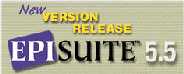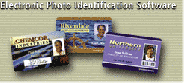|
|
|
|
||||||||||||||||||||||||||||||||||||||||||||||||
|
For medium to large-sized organizations such as hospitals, K-12 schools,
or businesses where different individuals perform badge design and
management functions on separate computers connected over a network.
Need to offload large print jobs or service remote offices? EPISUITE’s remote print feature allows you to send print jobs to an EPIWEB™ service bureau. |
||||||||||||||||||||||||||||||||||||||||||||||||||
|
Quickly Design Professional ID Cards Guard Draw lets you create any number of professional-looking, full-color ID badge designs. You can import eye-catching graphics to use as card backgrounds and personalize your designs with your organization's logo. Link your templates to information and photographs maintained in your cardholder database. Add bar codes or encode magnetic stripes - all within the same software! Even if you're not a design professional, you'll get superb results in minutes with EPISUITE. |
||||||||||||||||||||||||||||||||||||||||||||||||||
|
Create a Secure Cardholder's Databases Don't know the first thing about databases? No problem. EPISUITE makes database maintenance a snap. Create your own cardholder records with a single click and simply type in the relevant information. EPISUITE keeps a copy in its database, safe from any tampering. Another click and you can add photographs from existing files, digital cameras and scanners, or capture them live with any camcorder. Need to reprint a lost card? Simply use Guard Card's powerful search feature and print it again. |
||||||||||||||||||||||||||||||||||||||||||||||||||
|
Create and Save Customized Reports Need to know what happened to a badge or review information in your database? Guard Tool Reports provides you with the information that you need at the click of a button. |
||||||||||||||||||||||||||||||||||||||||||||||||||
|
Back-up your Databases and Import Features Guard Tool Database Utilities Customize, backup, restore, compact and repair your EPISUITE database quickly. Guard Tool Importer A simple, wizard-driven utility that takes the mystery out of importing information and images directly into EPISUITE, even from databases used by other systems! |
||||||||||||||||||||||||||||||||||||||||||||||||||
| FEATURES | ||||||||||||||||||||||||||||||||||||||||||||||||||
|
||||||||||||||||||||||||||||||||||||||||||||||||||
| SYSTEM REQUIREMENTS | ||||||||||||||||||||||||||||||||||||||||||||||||||
|
Windows 95/98SE/Me - Pentium Class Computer (32 MB RAM) Windows NT 4.0 - Pentium Class Computer (32 MB RAM) Windows 2000 Professional - Pentium 133 MHz (64 MB RAM) |
||||||||||||||||||||||||||||||||||||||||||||||||||
Other requirements:
|
||||||||||||||||||||||||||||||||||||||||||||||||||
|
Optional: Frame or video grabber board. Must be compatible with Video for Windows or TWAIN, and also with the SVGA card |
||||||||||||||||||||||||||||||||||||||||||||||||||